
Paperless office is a work environment in which the use of paper is eliminated or greatly reduced. “Going paperless” can save money, boost productivity, save space, make documentation and information sharing easier, keep personal information more secure, and make an eco-friendly office.
 SharePoint
SharePoint
(Included in your Office 365)
Share and manage content, knowledge, and applications to empower teamwork, quickly find information, and seamlessly collaborate across the organization.
SharePoint empowers teamwork with dynamic and productive team sites for every project team, department, and division. Share files, data, news, and resources. Customize your site to streamline your team’s work. Collaborate effortlessly and securely with team members inside and outside your organization, across PCs, Macs, and mobile devices.
 OneDrive
OneDrive
(Included in your Office 365)
Use your phone, tablet, or computer to continue what you started — wherever you happen to be.
Any changes you make will be updated on all your devices. Stay productive when you're off the grid. You can access your files without being online, which means you can always have your most important files with you. If something happens to your device, you don't have to worry about losing your files or photos – they're in your OneDrive. And OneDrive is encrypted using SSL. Share files, folders, and photos with friends and family. No more large email attachments or thumb drives — just send a link via email, text, or iMessage. Use your phone to scan and store paper documents, receipts, business cards, or whiteboard notes in your OneDrive.
 Drop Box
Drop Box
Dropbox is the home for all your work. You can store and share files, collaborate on projects, and bring your best ideas to life. All whether you’re working alone or as part of a team.
Features:
• Store and access files from any device
• Share files with anyone, even if they don’t have a Dropbox account
• Get real-time updates on shared files. You'll know anytime someone makes a change, leaves a comment, or moves your work.
• Turn receipts, whiteboards, and notes into PDFs with doc scanner
Overview
.png?width=122&name=1200x630wa%20(1).png) Rocketbook
Rocketbook
Many of us use notebooks for the many different meetings we attend. How often have you taken great notes and it takes you 3-5 minutes to find them 2 days later to reference? Or you have multiple meetings on the same subject and the notes are spread out across several pages with other notes in-between?
Enter….ROCKETBOOK
The Everlast Rocketbook notebook provides a classic pen and paper experience yet is built for the digital age. The Everlast is endlessly reusable and connected to all your favorite cloud services.
When you write using any pen from the Pilot Frixion line, your writing sticks to Rocketbook pages like regular paper. But add a drop of water… and the notebook erases like magic. The Everlast has pages made with synthetic materials that provide an extremely smooth writing experience.
No more wasting paper - this environmentally friendly notebook can be used endlessly
Blast your notes to popular cloud services like Google drive, Dropbox, Evernote, box, OneNote, slack, iCloud, email, text message and more
32 reusable pages wipe clean with a damp cloth
Works with any Pilot Frixion pen, marker or highlighter (one pen is included)
Allow 15 seconds for ink to dry for it to bond to the specialized pages (The pens are erasable too!)


 OneNote
OneNote
(Included in your Office 365)
Get organized in notebooks you can divide into sections and pages. With easy navigation and search, you’ll always find your notes right where you left them. Revise your notes with type, highlighting, or ink annotations. With OneNote across all your devices, you’ll never miss a flash of inspiration. Great minds don’t always think alike, but they can share ideas and create together in OneNote.
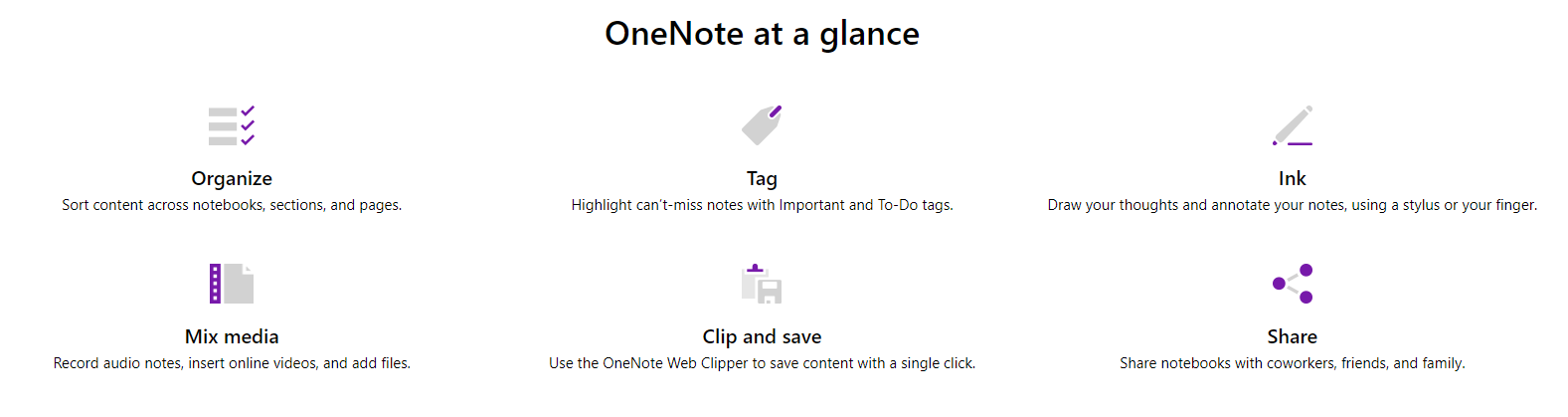
![]()
Evernote
Evernote helps you capture and prioritize ideas, projects, and to-do lists, so nothing falls through the cracks. A single place for your notes, ideas, lists and reminders. More than notes, Evernote is where you can store everything from personal moments to business projects, and know they’re always safe, always secure, and ready whenever you need them. Evernote auto-syncs across all your devices, including desktop, smartphone, and tablet. Your ideas, photos, and clipped pages are always available, no matter where you are. From birthdays to the boardroom, keep friends, family, and team members in on everything. Invite anyone to collaborate on whatever is on your mind.

Print Only What You Need.
Print on both sides of the page (duplex) for 44% reduction in yearly paper use,
Reduce margins and typeface sizes. Remember in college when you used big margins and fonts to make those ten-page papers less arduous? This is the reverse. Just changing the margins can reduce paper use by up to 14 percent.
Recycle printed paper (or shred if confidential)

Laura Brown
Community Outreach Coordinator
Phoenix, AZ
(o) 480-795-3970 x127
(c) 206-478-9903